Add Managers to Your Account with a Few Simple Steps

Tags
As a valued Qwick business partner, we understand that your business structure may evolve over time, and this often involves the need to add new managers to your various locations. At Qwick, we are committed to providing you with a seamless process to update your information and manage your team efficiently. In this article, we'll guide you through the straightforward steps to easily add managers to your locations and keep your team well-integrated.
Step 1: Access your Qwick account
To get started, log in to your Qwick account. Once you're logged in, navigate to the Locations tab, where you'll find a comprehensive list of all your business locations.
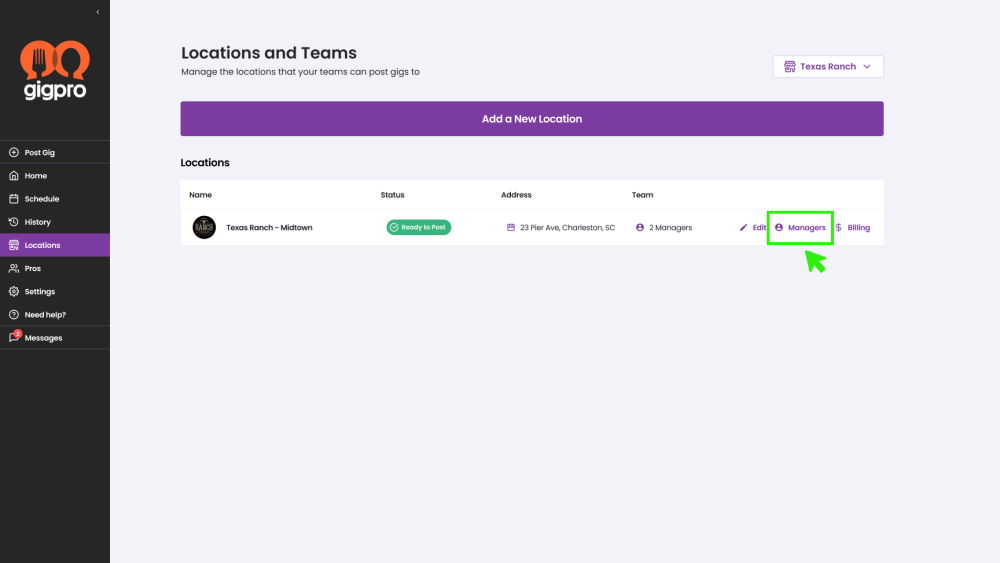
Step 2: Choose the location and access Manage Team
From the list of locations under the Locations tab, select the specific location where you wish to add managers. Click on the location, and you'll be directed to the Manage Team section within the location's details.
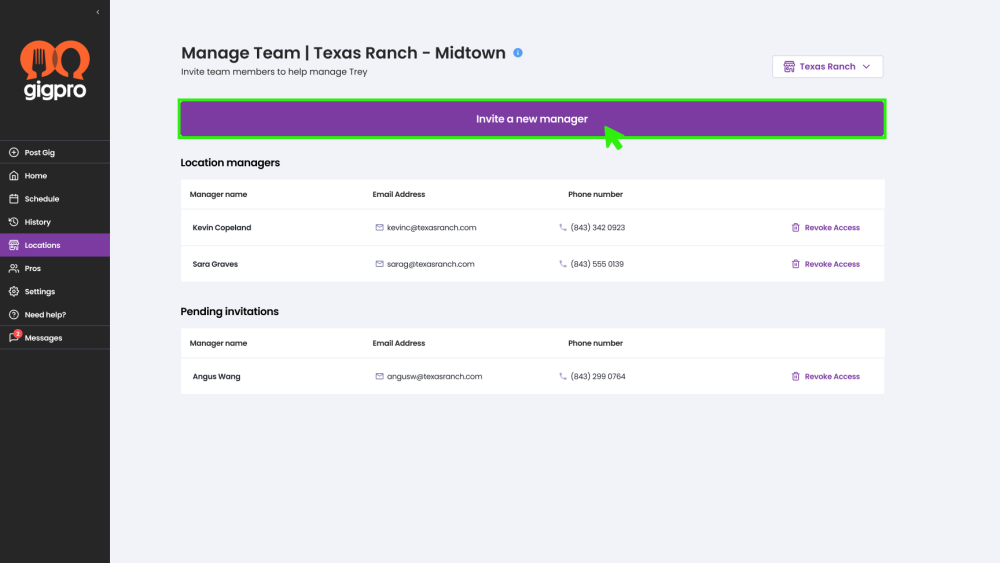
Step 3: Explore existing managers
In the Manage Team section, you'll find all the existing managers associated with the selected location. This page offers a comprehensive view of your current managerial team and enables you to efficiently manage their roles and responsibilities.
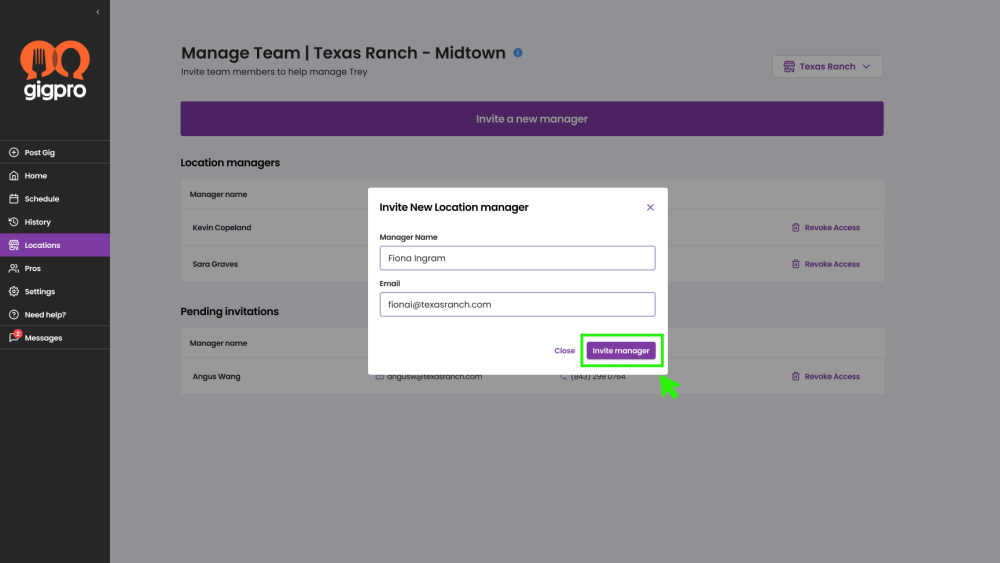
Step 4: Invite a new manager
To add a new manager, click on the "Invite new manager" button within the Managers section. A pop-up window will appear, prompting you to enter the name and email address of the manager you wish to invite.
Step 5: Extend the invitation
After providing the required information, click the "Send" button to extend the invitation to the new manager. An automated email will be sent to the provided email address, notifying them of the invitation.
Step 6: Track pending invitations
We understand that keeping track of pending invitations is crucial. Qwick makes it easy for you to monitor the status of your invitations by offering a dedicated Pending invitations section within the Manage Team page. Here, you can easily view and manage all the invitations you have sent, ensuring no new manager is overlooked.
At Qwick, we are committed to providing top-notch solutions for your business management needs. Adding managers to your various locations should be an effortless process, and with the steps outlined in this article, you can ensure that your managerial team is always up-to-date and well-integrated. Embrace the convenience and efficiency of Qwick's platform to maintain an informed and cohesive team that can effectively manage staff and drive your business to success.


